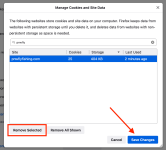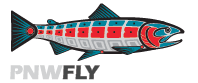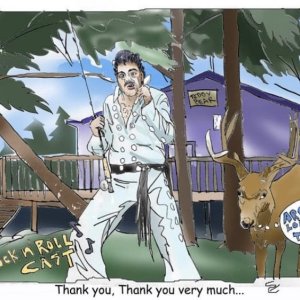I'm moving this discussion here rather than the other thread to make troubleshooting easier.
-------
Are you having trouble staying logged in to pnwflyfishing? Is your darkmode selection not working?
What browser are you using? Does it happen if you try a different browser? Are you using any browser extensions? Can you try disabling them and seeing if that changes things? Mobile or desktop?
Also, if you know how, can you try clearing your pnwflyfishing cookies and seeing if that helps?
For example, in Firefox (desktop) that would be:
Firefox menu at the top > Preferences > Privacy & Security > Cookies & site data - manage data > search for pnwflyfishing > click on it to highlight > click remove selected > click save changes
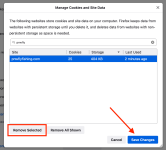
-------
Are you having trouble staying logged in to pnwflyfishing? Is your darkmode selection not working?
What browser are you using? Does it happen if you try a different browser? Are you using any browser extensions? Can you try disabling them and seeing if that changes things? Mobile or desktop?
Also, if you know how, can you try clearing your pnwflyfishing cookies and seeing if that helps?
For example, in Firefox (desktop) that would be:
Firefox menu at the top > Preferences > Privacy & Security > Cookies & site data - manage data > search for pnwflyfishing > click on it to highlight > click remove selected > click save changes