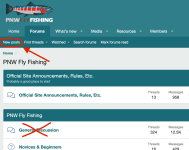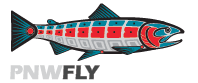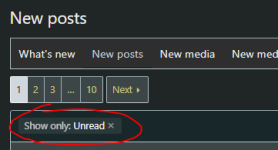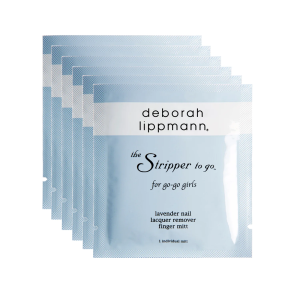I thought it wouldn't be a bad idea to repeat this advice I posted a while back....
-----
Josh’s forum PRO TIP of the month: Please use the “New Posts” view…
One thing I’ve noticed in browsing the stats is that a LOT of people go straight to the “General Discussion” subforum page. Aside from the “home” index page, it is the one that gets the most traffic on the site. Now, obviously you are free to view the site however you want, and there are a lot of great threads in the “General Discussion” subforum. But if that is your main landing page, you are missing a lot of cool discussions in the other subforums.
Have you tried the “new posts” view as your first stop in the forums? That’s the best way to check out what is happening on pnwflyfishing.com. Not only do you see new threads from every subforum across the site, but you also get all the older threads that have recently had a reply since your last visit. Then, if you’ve got a favorite subforum, you can always visit it specifically afterwards. My first page on the site is always “new posts” because I catch topics that I might have missed otherwise.
Bookmark this URL: https://www.pnwflyfishing.com/forum/index.php?whats-new/posts/
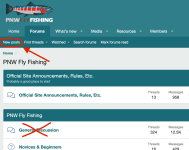
-----
Josh’s forum PRO TIP of the month: Please use the “New Posts” view…
One thing I’ve noticed in browsing the stats is that a LOT of people go straight to the “General Discussion” subforum page. Aside from the “home” index page, it is the one that gets the most traffic on the site. Now, obviously you are free to view the site however you want, and there are a lot of great threads in the “General Discussion” subforum. But if that is your main landing page, you are missing a lot of cool discussions in the other subforums.
Have you tried the “new posts” view as your first stop in the forums? That’s the best way to check out what is happening on pnwflyfishing.com. Not only do you see new threads from every subforum across the site, but you also get all the older threads that have recently had a reply since your last visit. Then, if you’ve got a favorite subforum, you can always visit it specifically afterwards. My first page on the site is always “new posts” because I catch topics that I might have missed otherwise.
Bookmark this URL: https://www.pnwflyfishing.com/forum/index.php?whats-new/posts/