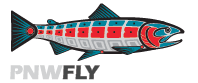I love quordle, we play it as a class when we have extra time. I also like globle and worldle.Ha just realized all my game apps are still open. (I’m doing great at all of them, except Quordle. )
You are using an out of date browser. It may not display this or other websites correctly.
You should upgrade or use an alternative browser.
You should upgrade or use an alternative browser.
Cookies ERROR problems... (inc darkmode)
- Thread starter Josh
- Start date
I'm being signed out on page refreshes now, but not when navigating within the forum.
flybill
Life of the Party
Just had that happen in Chrome on a new Samsung Windows 11 Home laptop. Closed the tab, as it didn't prompt me to select "Cookies". Tried to log back in, but when I opened in a new tab it didn't require me to log back in or change back to "Dark mode"!Having all sorts of issues. Random log-outs. Weird cookie popups that give me no option to continue.
Was told "IT'S PROBABLY A BROWSER ISSUE."
Cleared all history and cookies in Chrome. Same issue. Removed and reinstalled. Same issue.
View attachment 43285
Well it definitely isn't happening for everyone or even a majority of folks, so the local machine or software is usually the culprit in those cases. But I'm going to be digging in to figure some things out today to figure our why some continue to have these issues. It does seem more prevalent in Chrome from what I'm seeing though.Having all sorts of issues. Random log-outs. Weird cookie popups that give me no option to continue.
Was told "IT'S PROBABLY A BROWSER ISSUE."
Cleared all history and cookies in Chrome. Same issue. Removed and reinstalled. Same issue.
View attachment 43285
In short: all that has changed on our side is a piece of software on our backend.
Bruce Baker
Steelhead
I initially had an issue with logging back on yesterday and I was having a similar problem with another website. I am using Google Chrome and I went into the settings/privacy and security/cookies and other sites and noticed it was set to block all cookies. I changed the setting to allow cookies and all my issues went away.Having all sorts of issues. Random log-outs. Weird cookie popups that give me no option to continue.
Was told "IT'S PROBABLY A BROWSER ISSUE."
Cleared all history and cookies in Chrome. Same issue. Removed and reinstalled. Same issue.
View attachment 43285
I will also take this time to suggest folks try a browser that is not Chrome for a number of reasons including privacy and them moving to disabling all ad blockers and trackers.
My tops are Firefox, Vivaldi and DuckDuckGo. I used to recommend Brave as a Chrome-based alternative, but it will likely end up inheriting a lot of the incoming issues Chrome is about to roll out.
My tops are Firefox, Vivaldi and DuckDuckGo. I used to recommend Brave as a Chrome-based alternative, but it will likely end up inheriting a lot of the incoming issues Chrome is about to roll out.
I have zero clue about Fireox, DuckDuckGo but have always loved The Four Seasons by Vivaldi - sorry: Still "not secure" and I have to enter my userid and password to login, I don't like dark mode so that isn't an issue. No big deal but I ain't buying browser on my end (MS Edge which I hate). Otherwise, I'm able to negotiate your site just fine. Good luck, eh.I will also take this time to suggest folks try a browser that is not Chrome for a number of reasons including privacy and them moving to disabling all ad blockers and trackers.
My tops are Firefox, Vivaldi and DuckDuckGo. I used to recommend Brave as a Chrome-based alternative, but it will likely end up inheriting a lot of the incoming issues Chrome is about to roll out.
Not sure what you mean here. You don't have to buy any of those browsers. They're all free downloads.No big deal but I ain't buying browser on my end (MS Edge which I hate).
MS Edge is just Chrome in another wrapper, like a lot of the browsers out there.
As far as the login issues, it's still just a few folks experiencing it, so trying to see what else we can suggest to fix that. I think setting the browser to accept cookies should solve it, but if not, I'm doing more research this morning to give a definitive solution.
smc
Guppy Chow
I had the cookie issue (don't use darkmode). Firefox & Chrome on mac & safari on ipad.
The error on firefox was a little more persistent, had to clear the cache a few times for the error to go away.
I poked around this morning to see if I could get the error to show. All seems fine, except if I click the "Support PNWFF" link I get prompt for me to log in (already logged in). Back button, or click on any other link, and I would again be recognized as being logged in.
Maybe that's the way it's supposed to be? Good luck!
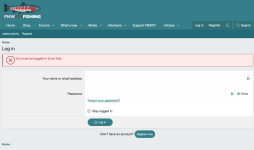
The error on firefox was a little more persistent, had to clear the cache a few times for the error to go away.
I poked around this morning to see if I could get the error to show. All seems fine, except if I click the "Support PNWFF" link I get prompt for me to log in (already logged in). Back button, or click on any other link, and I would again be recognized as being logged in.
Maybe that's the way it's supposed to be? Good luck!
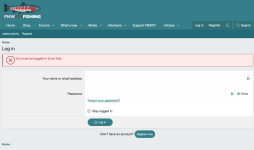
Yeah the logout issue is the one that has me stumped so far, but we'll figure it out.I had the cookie issue (don't use darkmode). Firefox & Chrome on mac & safari on ipad.
The error on firefox was a little more persistent, had to clear the cache a few times for the error to go away.
I poked around this morning to see if I could get the error to show. All seems fine, except if I click the "Support PNWFF" link I get prompt for me to log in (already logged in). Back button, or click on any other link, and I would again be recognized as being logged in.
Maybe that's the way it's supposed to be? Good luck!
View attachment 43312
Otherwise, we've confirmed the SSL certificate (the thing prompting you with a warning of a non-secure site) is up and running perfectly, the caches have been cleared, and really, all should be as it was before. There's just a few conflicts we're ironing out.
There was a security setting in Chrome abou letting the browser pre-load pages it thinks I will visit. I turned that off, came here, clicked on the Home Tab and the Fish logo and all was well (no longer the issue I reported before). I turned that setting back on, came back here, and all is still well.Yeah the logout issue is the one that has me stumped so far, but we'll figure it out.
Otherwise, we've confirmed the SSL certificate (the thing prompting you with a warning of a non-secure site) is up and running perfectly, the caches have been cleared, and really, all should be as it was before. There's just a few conflicts we're ironing out.
My Chrome PNWFF bookmark on all my devices take me to https://pnwflyfishing.com/forum/index.php - no problems.
All links except the Home and fish link URL ( http://pnwflyfishing.com/forum/index.php ) work fine.
The http://pnwflyfishing.com/forum/index.php URL puts me in a logged out state with the white background (does not remember my preferences) and shows as "Not secure".
If I try to log in this occurs
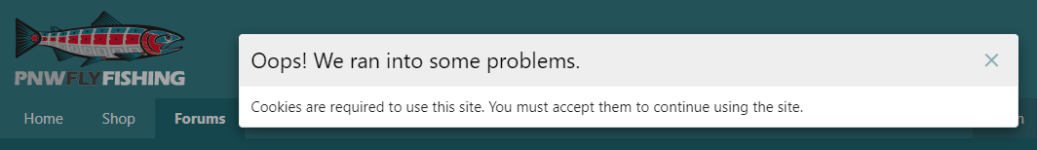
My browser is set to accept cookies unless it's an Incognito tab.
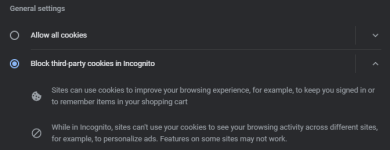
Interestingly I can log in with an Incognito tab. (I have to use the Incognito tab to copy image files from "Non Secure" sites)
If I press the back button after going to the http://pnwflyfishing.com/forum URL from the Fish and Home links, I am logged in, in Dark mode (remembers my preferences), and I can navigate anywhere in the PNWFF site.
Finally, as of Nov 4th Norton 360 shows this

On Nov 4 2022 I notified the admins through the Site Bugs, Improvements, Suggestion Thread
Now before slamming Norton, I retired from IT at a regional healthcare provider that must abide by IT systems security regulations that are as stringent as DoD. They use Norton.
Today I tried submitting a "dispute" to Norton about their threat classification for PNWFF.
*UPDATE* after submitting the dispute to Norton, the Fish and Home URL links no longer take me to the logged out - no preferences state. Norton still shows the PNWFF site has threats.
*UPDATE to UPDATE* Norton dispute was likely a coincidence
All links except the Home and fish link URL ( http://pnwflyfishing.com/forum/index.php ) work fine.
The http://pnwflyfishing.com/forum/index.php URL puts me in a logged out state with the white background (does not remember my preferences) and shows as "Not secure".
If I try to log in this occurs
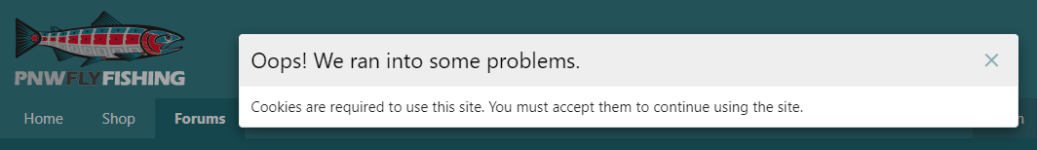
My browser is set to accept cookies unless it's an Incognito tab.
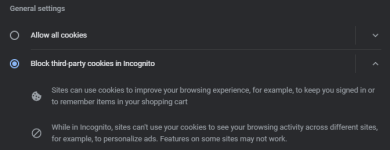
Interestingly I can log in with an Incognito tab. (I have to use the Incognito tab to copy image files from "Non Secure" sites)
If I press the back button after going to the http://pnwflyfishing.com/forum URL from the Fish and Home links, I am logged in, in Dark mode (remembers my preferences), and I can navigate anywhere in the PNWFF site.
Finally, as of Nov 4th Norton 360 shows this

On Nov 4 2022 I notified the admins through the Site Bugs, Improvements, Suggestion Thread
Is this a Norton issue?I am getting a warning from Norton 360 AV about the site. I don't know what to do about it. Thoughts?
View attachment 39839
Safeweb
safeweb.norton.com
Now before slamming Norton, I retired from IT at a regional healthcare provider that must abide by IT systems security regulations that are as stringent as DoD. They use Norton.
Today I tried submitting a "dispute" to Norton about their threat classification for PNWFF.
*UPDATE* after submitting the dispute to Norton, the Fish and Home URL links no longer take me to the logged out - no preferences state. Norton still shows the PNWFF site has threats.
*UPDATE to UPDATE* Norton dispute was likely a coincidence
I just made a change on the back end that I think cleared these things up. Let me know if you see any more issues.
Last edited:
I just made a change on the back end that I think cleared these things up. Let me know if you see any more issues.My Chrome PNWFF bookmark on all my devices take me to https://pnwflyfishing.com/forum/index.php - no problems.
All links except the Home and fish link URL ( http://pnwflyfishing.com/forum/index.php ) work fine.
The http://pnwflyfishing.com/forum/index.php URL puts me in a logged out state with the white background (does not remember my preferences) and shows as "Not secure".
If I try to log in this occurs
View attachment 43311
My browser is set to accept cookies unless it's an Incognito tab.
View attachment 43307
Interestingly I can log in with an Incognito tab. (I have to use the Incognito tab to copy image files from "Non Secure" sites)
If I press the back button after going to the http://pnwflyfishing.com/forum URL from the Fish and Home links, I am logged in, in Dark mode (remembers my preferences), and I can navigate anywhere in the PNWFF site.
Finally, as of Nov 4th Norton 360 shows this
View attachment 43315
On Nov 4 2022 I notified the admins through the Site Bugs, Improvements, Suggestion Thread
Is this a Norton issue?
Now before slamming Norton, I retired from IT at a regional healthcare provider that must abide by IT systems security regulations that are as stringent as DoD. They use Norton.
Today I tried submitting a "dispute" to Norton about their threat classification for PNWFF.
*UPDATE* after submitting the dispute to Norton, the Fish and Home links no longer take me to the logged out - no preferences state.
Yeah, Norton is certainly better than it used to be, but I still think most are better off without it. Tends to cause more problems than it solves, but I digress.
So overall, I THINK we're about there with cleaning up the aftermath of this server issue/update.
Always makes me chuckle when the workaround is "use other software".
Wasn't a workaround, just a suggestion. The issues were happening on all browsers, but some had a few more issues than others. My suggestion for other browsers was a broader suggestion based on some upcoming changes coming to Chrome, which was mostly unrelated to this.Always makes me chuckle when the workaround is "use other software".
I know, just takes me back to my old tech support days, when it was something I told a lot of people... You don't like the functionality of what you're using, then use something else. It was like a light went off in their heads.Wasn't a workaround, just a suggestion. The issues were happening on all browsers, but some had a few more issues than others. My suggestion for other browsers was a broader suggestion based on some upcoming changes coming to Chrome, which was mostly unrelated to this.
Wow! I'm glad I had no problems other than not being able to access the site Monday morning. When I tried later in the day, all was normal. If I'd had some of the problems other members are reporting, you would likely never see me again unless they resolved themselves. This is all above my pay grade. I don't even know what "clear cache" means or how to do it.